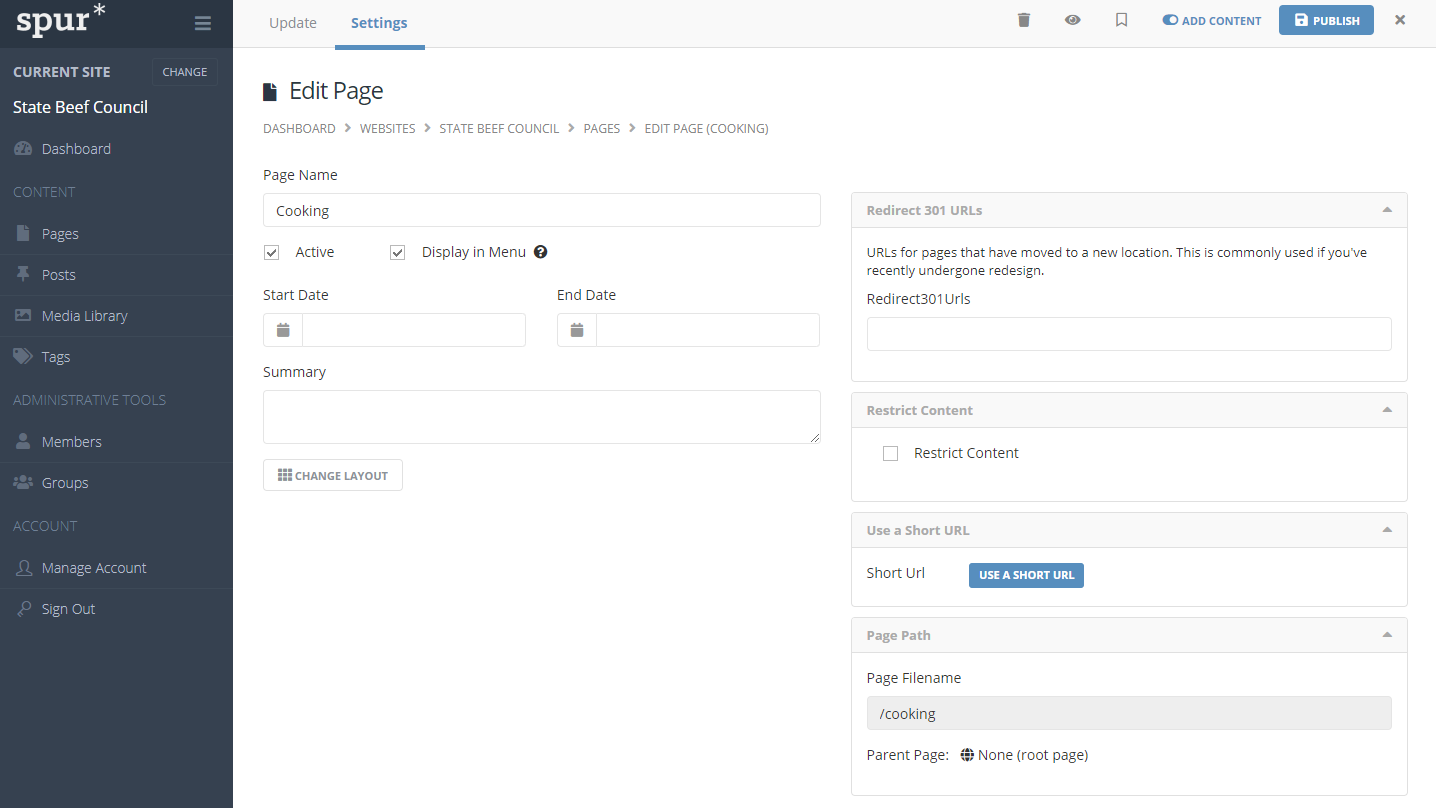Page Settings
Once the desired posts have been added to a page, click the “Settings” tab. This will allow you to determine whether the page is included in the site menu, choose whether or not the page is activated, etc. If you attempt to click “Publish” before defining the required settings, you will be brought to the “Settings” tab automatically.
- Active
- When checked, the page will be active for public view (checked by default).
- Display in Menu
- When checked, this page’s title will be clickable in the site’s primary navigation.
- Start Date
- When defined, the page will be available starting from this date.
- End Date
- When defined, the page will stop being available on this date.
- Redirect301Urls
- If the page you’re working on used to live at a different URL, place the old URL in this field. This will guarantee that visitors who may still have the old page bookmarked will be redirected to the correct page.
- Restrict Content
- Check this option when you want to restrict access for this page to a specific group of users.